Introduction
In my previous post I’ve shown how to change footer for pages made without Aikau, but since I am using Alfresco 5.0.c, footer haven’t changed on search result page. Let’s change it! The idea is to make it as it is in my previous post (3 columns: copyright, application version and link to the ticket system):
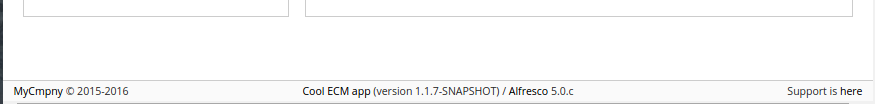
Extension
First of all let’s register extension module which will add new packages:
widget-extension.xml
<extension>
<modules>
<module>
<id>My custom widgets</id>
<version>1.0</version>
<auto-deploy>true</auto-deploy>
<configurations>
<config evaluator="string-compare" condition="WebFramework" replace="false">
<web-framework>
<dojo-pages>
<packages>
<package name="mycmpny" location="js/mycmpny"/>
</packages>
</dojo-pages>
</web-framework>
</config>
</configurations>
</module>
</modules>
</extension>Footer
The idea of the customization is similar to the one in this article: Aikau Mini Examples – Data List (part 1). We will take Alfresco footer and override some fields. Before doing it I would suggest to spend few minutes and check AlfShareFooter.js. Actually it seems quite easy, we need to change footer template, css, add i18n files and add some custom variables, like already existing copyrightLabel or licenseLabel.
Template
Template looks similar to the one for surf, except some ftl features. Current year (currentYear) and ticket message (snowLabel) will be added by js component later and application version (version) will work without any changes needed. Also we need to add attach point - footerParentNode to the wrapper div:
<div class="alfresco-footer-AlfShareFooter" data-dojo-attach-point="footerParentNode">
<span class="copyrightMycmpny">
<span><a href="http://home.mycmpny" target="_blank">MyCmpny</a> © 2015-${currentYear}</span>
</span>
<span class="snow">
<span>${snowLabel}</span>
</span>
<span class="version">
<span>
<a href="#" onclick="Alfresco.module.getAboutShareInstance().show(); return false;">
Cool ECM app</a> (version ${version}) /
<a href="https://www.alfresco.com/">Alfresco</a> ${alfresco.client.war.version}
</span>
</div>Put this snippet in /resources/META-INF/js/mycmpny/footer/templates/my-footer.html
CSS
CSS style is almost the same as for the old footer except .sticky-wraper class should be renamed to .wrapper. Copy file from previous post and put it in /footer/css/my-footer.css
i18n
Files are the same as for surf footer, should be in /footer/i18n/myFooter.properties. To add french language for example, add myFooter_fr.properties in the same folder.
Widget
Finally widget, create /footer/MyFooter.js with following content, I think it’s quite easy to understand what’s happening here - we take existing widget AlfShareFooter, add css and i18n and in postMixInProperties override templateString and add some custom variables which are used in the template:
1
2
3
4
5
6
7
8
9
10
11
12
13
14
15
define(["dojo/_base/declare",
"dojo/text!./templates/my-footer.html",
"alfresco/footer/AlfShareFooter"],
function (declare, template, AlfShareFooter) {
return declare([AlfShareFooter],{
cssRequirements: [{cssFile:"./css/my-footer.css"}],
i18nRequirements: [{i18nFile: "./i18n/MyFooter.properties"}],
postMixInProperties: function my_footer_AlfShareFooter__postMixInProperties(){
this.inherited(arguments);
this.templateString = template;
this.snowLabel = this.message(this.snowLabel);
}
});
});
After these steps you’ll have following folder structure which basically represents the widget:
js
└── mycmpny
└── footer
├── MyFooter.js
├── css
│ └── my-footer.css
├── i18n
│ ├── myFooter.properties
│ └── myFooter_fr.properties
└── templates
└── my-footer.htmlAdd widget to the page
This is the usual step of changing widgets. Add these lines in faceted-search.get.js which should be somewhere like /web-extension/site-webscripts/mycmpny/pages/faceted-search/faceted-search.get.js:
var footer = widgetUtils.findObject(model.jsonModel, "id", "ALF_STICKY_FOOTER");
footer.config.widgetsForFooter = [{
name: "mycmpny/footer/MyFooter", config: {
semanticWrapper: "footer",
currentYear: new Date().getFullYear(),
snowLabel: "label.snow"
}
}];And after restart it should work! In case of any question don’t hesitate to left a comment ;)