Installation
Currently there is no .deb package available, at least I didn’t find any. So you’ll need to build it. After struggling with failed dependencies (like xcb-xrm) and dependencies of those dependencies I found quite handy docker image which allows easily build .deb package: github.com/elw00d/awesome-deb-docker. Just follow the instructions of Readme file of the repo. After you have a .deb, install it:
$ sudo dpkg -i awesome_4.0.0-4~trusty0_amd64.deb
and replace your old rc.lua with the new one from /etc/xdg/awesome/rc.lua:
$ mv ~/.config/awesome/rc.lua ~/.config/awesome/rc3.5.lua
$ cp /etc/xdg/awesome/rc.lua ~/.config/awesome/
and do logout/login. Hopefully now you have a vanilla Awesome 4 installation which could be easily checked:
$ awesome -v
awesome v4.0 (Harder, Better, Faster, Stronger)
• Compiled against Lua 5.2.3 (running with Lua 5.2)
• D-Bus support: ✔
• execinfo support: ✔
• RandR 1.5 support: ✘
• LGI version: 0.9.0
Few things after installation
Titlebar
First thing I didn’t like is the top panel (titlebar) of the windows with app name and control buttons (floating, maximized, sticky, etc.):
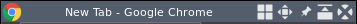
To remove it comment (or edit to add titlebar to some special apps - since it’s a rule) following section of the config file:
-- Add titlebars to normal clients and dialogs
{ rule_any = {type = { "normal", "dialog" }
}, properties = { titlebars_enabled = true }
},
Autostart apps
Slightly modified version of well-known snippet:
function run_once(cmd)
findme = cmd
firstspace = cmd:find(" ")
if firstspace then
findme = cmd:sub(0, firstspace-1)
end
awful.spawn.with_shell("pgrep -u $USER -x " .. findme .. " > /dev/null || (" .. cmd .. ")")
end
run_once("clipit")
run_once("nemo")
Pread and DBus
In previous version it was a bit complicated to refresh some widgets, using DBus was a good workaround, but not very easy to use. Version 4 has handy function easy_async:
awful.spawn.easy_async([[bash -c 'acpi | cut -d, -f 2,3']],
function(stdout, stderr, reason, exit_code)
naughty.notify{
text = stdout,
title = "Battery status",
timeout = 5, hover_timeout = 0.5,
width = 200,
}
end
Shortcuts table
Popup table with available shortcuts, you could add yours:
awful.key({ modkey, }, "/", function () awful.spawn("sp play", false) end, {description = "spotify play/stop", group = "Music"}),
awful.key({ modkey, }, ".", function () awful.spawn("sp next", false) end, {description = "spotify next", group = "Music"}),
awful.key({ modkey, }, ",", function () awful.spawn("sp prev", false) end, {description = "spotify previous", group = "Music"})