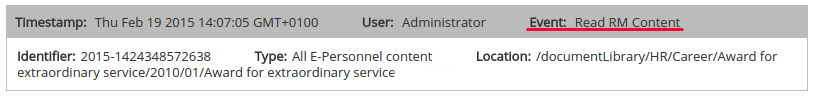Records Management has a really useful feature which is audit. Out of the box it supports many actions and also provides very good ui to view the audit. But the most interesting action - read content is not supported. So let’s turn it on.
##Behaviour
In alfresco actions are audited by behaviour. To a have a closer look on it you can clone Records Management project from RM git repository and then have a look on some default events. They are located in org.alfresco.module.org_alfresco_module_rm.audit.event package. Here you can find very good tutorial about Alfresco behaviour from Jeff Potts.
In few words behaviour should implement some policy which is in our case would be ContentServicePolicies.OnContentReadPolicy and also extend Audit event. The behaviour itself would register read event of noderef and pass it to RM audit service. Here is the implementation of this behaviour:
@BehaviourBean
public class ReadAuditEvent extends AuditEvent implements ContentServicePolicies.OnContentReadPolicy {
@Override
@Behaviour
(
kind = BehaviourKind.CLASS,
type = "rma:filePlanComponent"
)
public void onContentRead(NodeRef nodeRef) {
recordsManagementAuditService.auditEvent(nodeRef, getName());
}
}Register bean
Next step is register this behaviour in your-app-context.xml:
<bean id="audit-event.content-read" parent="audit-event" class="cern.efiles.behavior.ReadAuditEvent">
<property name="name" value="Read RM Object"/>
<property name="label" value="rm.audit.content-read"/>
</bean>Event name localisation
Localise the event name, which will be shown in the report. Let’s say you need to support English and French languages. You’ll need to extend localisation properties file. To do this create folder under extension/module/org_alfresco_module_rm/messages with following files:locallo
audit-service.properties:
rm.audit.content-read=Read RM Contentaudit-service_fr.properties:
rm.audit.content-read=Lecture contenu RMNow let’s test it. Create some record and view it. Then open Audit log for this document and you’ll see the registered event: