To work with rhythmbox from terminal there is really nice tool called rhythmbox-client which allows controlling already running instance of Rhythmbox. To see all supported features simply run rhythmbox-client -help.
Widget
Widget shows name and artist of currently playing song. Basically it runs theis command: rhythmbox-client --no-start --print-playing. Looks like this: 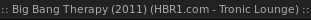 .
To create such widget create file rhythmbox.lua with following content:
.
To create such widget create file rhythmbox.lua with following content:
local io = { popen = io.popen }
local setmetatable = setmetatable
local string = { gmatch = string.gmatch }
local helpers = require("vicious.helpers")
module("vicious.widgets.rhythmbox")
local function worker(format, warg)
local info = {
["{state}"] = "nil"
}
local f = io.popen("rhythmbox-client --no-start --print-playing")
info["{state}"] = f:read("*line")
f:close()
return info
end
setmetatable(_M, { __call = function(_, ...) return worker(...) end })In rc.lua add vicious and rhythmbox files, create widget and add it to wibox:
require("rhythmbox")
require("vicious")
...
rhythmboxwidget = wibox.widget.textbox()
vicious.register( rhythmboxwidget, vicious.widgets.rhythmbox,
function (widget, args)
if args["{state}"] == nil then
return "Now Playing: Not loaded"
elseif args["{state}"] == "Not playing" then
return "Paused"
else
return args["{state}"]
end
end, 4)Shortcuts
For the shortcuts most useful would be to play next/previous song and play/pause action. I would like to use Mod4+,(.) to switch songs and Mod4+/ to play/pause.
You can try these commands from terminal to perform those actions:
rhythmbox-client --no-start --play-pause
rhythmbox-client --no-start --next
rhythmbox-client --no-start --previousAnd in rc.lua with keybindings:
awful.key({ modkey, }, "/", function () awful.util.spawn("rhythmbox-client --no-start --play-pause", false) end),
awful.key({ modkey, }, ",", function () awful.util.spawn("rhythmbox-client --no-start --next", false) end),
awful.key({ modkey, }, ".", function () awful.util.spawn("rhythmbox-client --no-start --previous", false) end)