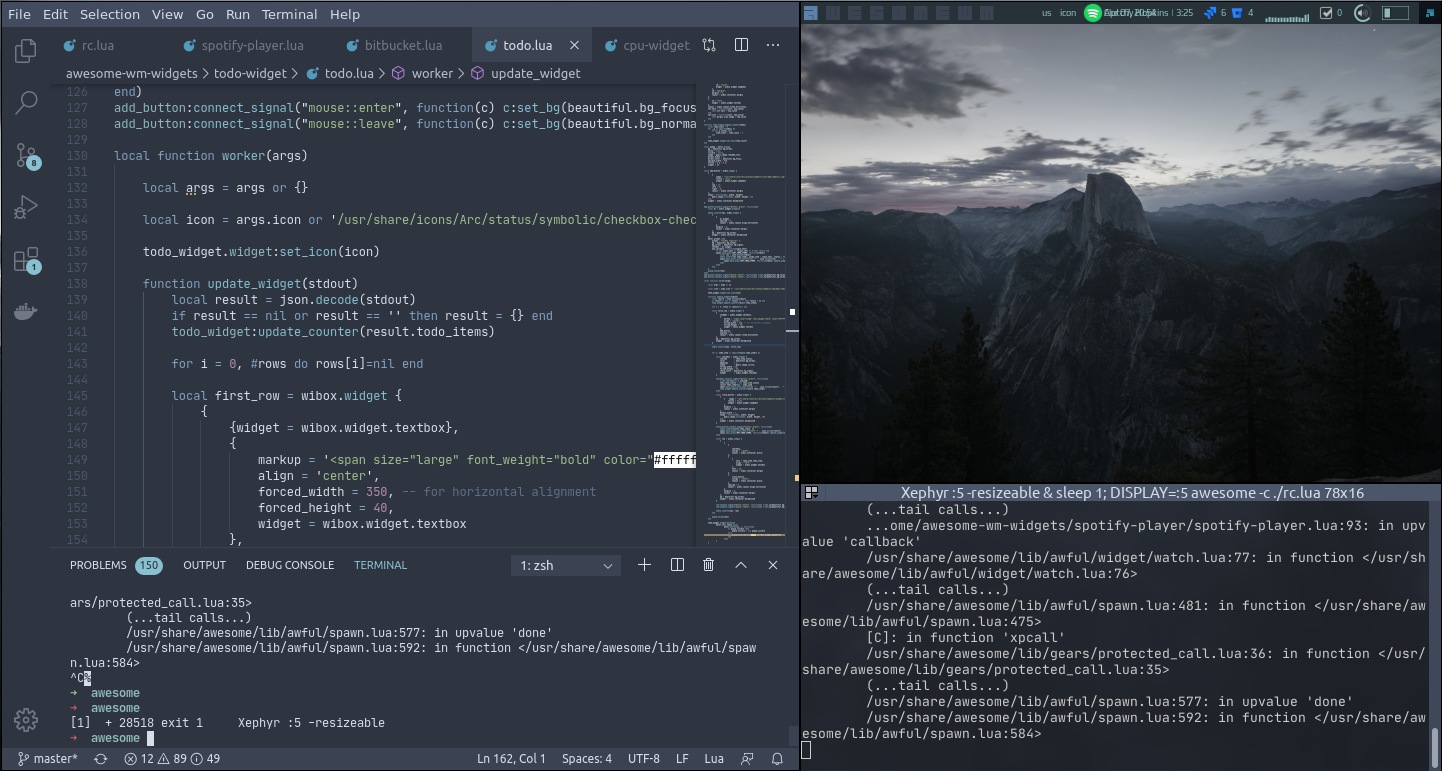Setup
The simplest way to customize your config is to open ~/.config/awesome/rc.lua and start editing the file, then restart awesome and see the result. But this approach brings few issues. You may break something in config (like forget to put a comma) which will result in a broken config and awesome will load default config file. So now you need to fix the problem, restart again and so on.
Another way is to spawn a new instance of awesome in a window by using Xephyr and point it to a copy of your config. Then when your changes are ready, simply replace your existing config by the one you used on a ‘guest’ instance of awesome. This approach is a safe way of trying new widgets, themes, configs, etc. Especially when working with widgets, you need to restart the config quite often, to see your changes. To run awesome in a window use following command:
Xephyr :5 -resizeable & sleep 1 ; DISPLAY=:5 awesome -c ./rc.lua
Another benefit of this approach is you can see errors and stacktrace in terminal, which sometimes may reveal some internal problem of the widget, for example below is a stacktrace of one of my widget:
2020-04-07 20:44:55 E: awesome: Failed to open file '/tmp/spotify:track:7cMFjxhbXBpOlais7KMF3jtest': No such file or directory
stack traceback:
/usr/share/awesome/lib/gears/surface.lua:99: in function </usr/share/awesome/lib/gears/surface.lua:91>
(...tail calls...)
/usr/share/awesome/lib/wibox/widget/imagebox.lua:96: in function 'wibox.widget.imagebox.set_image'
/usr/share/awesome/lib/wibox/widget/base.lua:480: in upvalue 'drill'
/usr/share/awesome/lib/wibox/widget/base.lua:563: in function 'wibox.widget.base.make_widget_declarative'
(...tail calls...)
...ome/awesome-wm-widgets/spotify-player/spotify-player.lua:93: in upvalue 'callback'
/usr/share/awesome/lib/awful/widget/watch.lua:77: in function </usr/share/awesome/lib/awful/widget/watch.lua:76>
(...tail calls...)
/usr/share/awesome/lib/awful/spawn.lua:481: in function </usr/share/awesome/lib/awful/spawn.lua:475>
[C]: in function 'xpcall'
/usr/share/awesome/lib/gears/protected_call.lua:36: in function </usr/share/awesome/lib/gears/protected_call.lua:35>
(...tail calls...)
/usr/share/awesome/lib/awful/spawn.lua:577: in upvalue 'done'
/usr/share/awesome/lib/awful/spawn.lua:592: in function </usr/share/awesome/lib/awful/spawn.lua:584>
So finally you endup with a convenient setup, which reminds a simple web development: you change the code, restart ‘guest’ awesome, see the changes, if something goes wrong check logs in terminal, in which you started Xephyr: